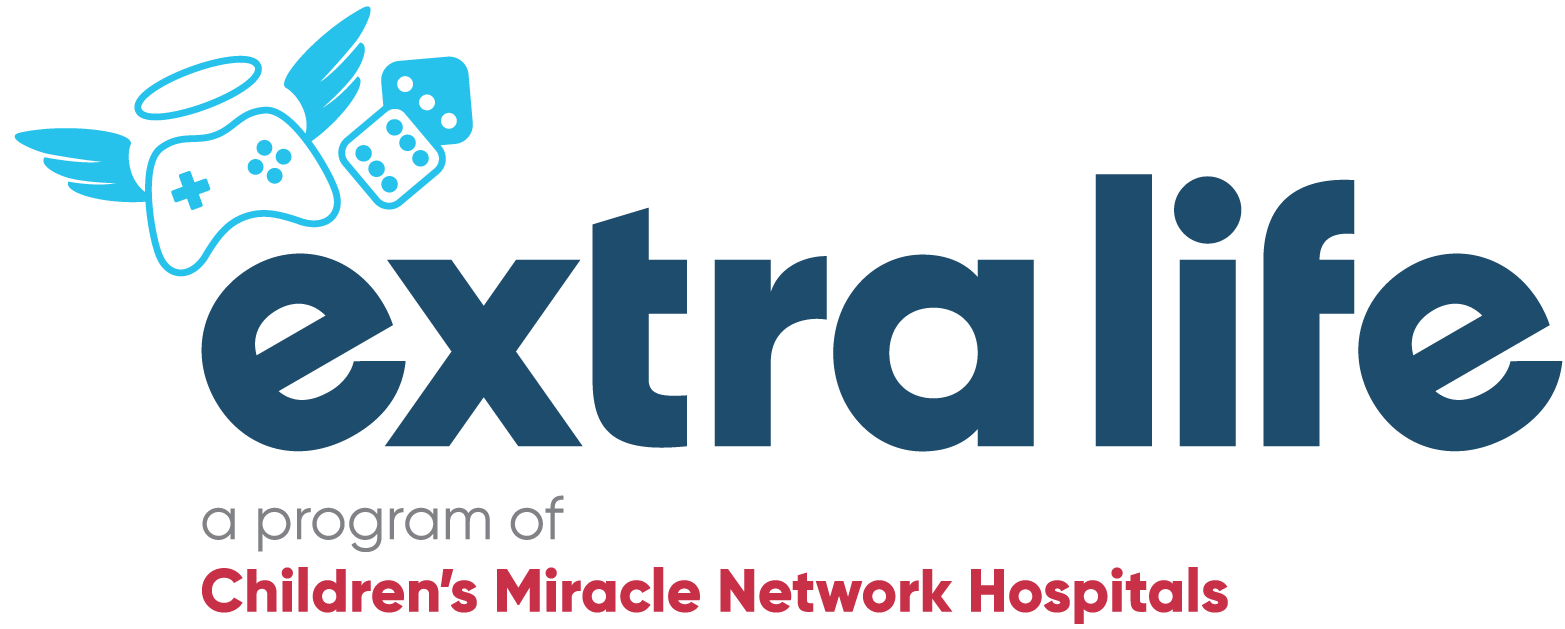How To:
Setup a Garage LAN
Built to give my kids and their friends a place to go, game, learn, build friendships
and experience one of the greatest communities in the world!
Everything here is everything I've done by learning on my own and with some help from
Engineers at Intel, a Datacenter in Sacramento, California and from others
all over the world!
It started because my kids wanted to have a Minecraft Server to play on...
Then they wanted their friends to join in after school....
Then they wanted their friends to come over and play too.....
POOF, the Garage LAN began!
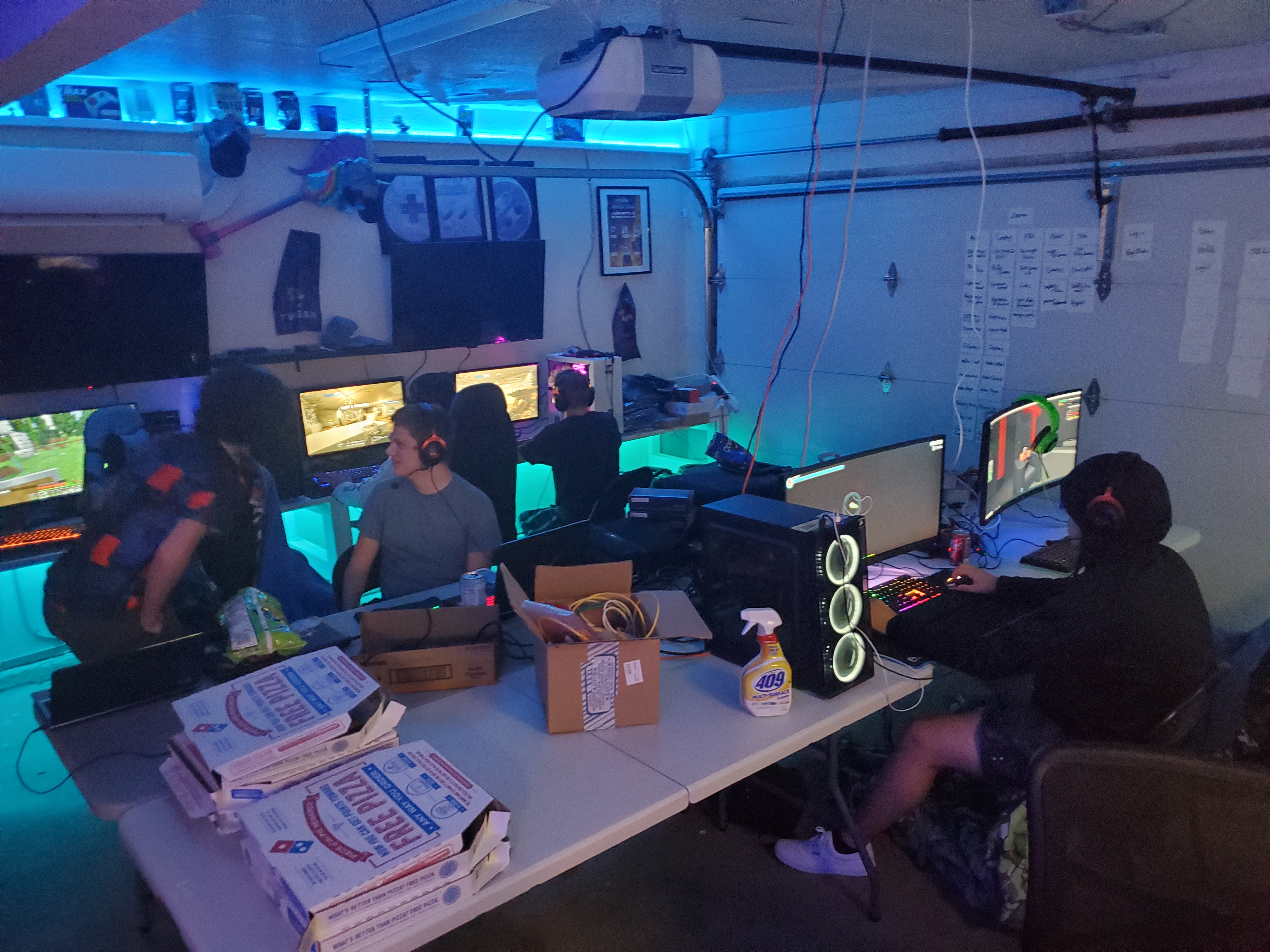
Essentials
Inspiration
This might seem overwhelming but, you DO NOT need to do it all at once! Start with just the Essentials Section first and remmember to have fun!
Electrical Information

- One 15/20 AMP Breaker or Circut for 3 PC's. (1 PC is 1 tower & 1 monitor)
Formula: Amps x Volts = Watts
(15 x 120 = 1,800 OR 20 x 120 = 2,400)
1,800 Watts / 3 PC's = 600 Watts per PC OR 2,400 Watts / 3 PC's = 800 Watts per PC
- You might be thinking, 600 Watts per PC, but my PC has a 750 Watt PSU (Power Supply Unit) in it, what if there are 3 PC's with 750 Watt PSU's in them?!
Click Here for more PSU Info
- 2 car garage = 20 PC's
- 1 car garage = 10 PC's
- 20 PC's = 36,000 Watts
- 20 PC's = 7 Circuts (plan to add extra for networking, server(s), hvac, peripherals like printers and tools.)
- Consider installing an HVAC unit for the Garage. (2 car garage, 2 ton unit)
- After checking with Power Company or Licensed Electrical Contractor, it is possible to add a sub panel off the main breaker panel to supply additional circuts.
- At first you might run ethernet cable all over the floor with lots of extension cords. Try to keep the ethernet and power extension cords a foot or more apart from each other to prevent as much interference as possible.
- Getting electricity to the 10 people sitting in the center tables of your 20 person LAN in a 2 car garage can be a challenge. I did it by putting extra outlets in the ceiling to plug into. (You can also put your extra LAN Drops by these ceiling outlets too.)
!!! IMPORTANT !!!
Check with your Power Company and/or a Locally Licensed Electrical Contractor for limitations of home power availability. They might require an electrical architect to evalute electricity needs and advise the Power Company on adding another line to the house.
Tables
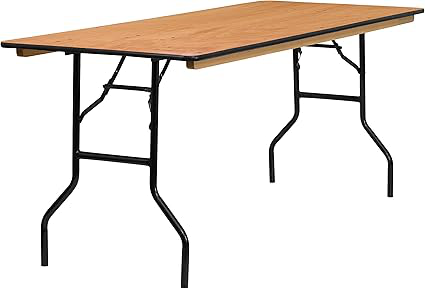
- Wooden Banquet Tables
- "Station" is what we called a gaming spot for 1 PC, 1 monitor.
- 6' tables accomadate 2 "stations" at 3' wide per "station"
- Wooden tables do not sag over time in the middle like the folding plastic banquet tables for sale at Walmart, Lowes, Target, Home Depot, ect.
- 1 row of 5 "Stations" is one 6' and one 8' table. (3 "Stations" on the 8' table, best for the sides of the garage.)
- 2 rows of 10 "Stations" can be two 6' and two 8' tables OR four 6' and one 5' tables. (best for the middle of the garage)
Chairs

- Folding Metal Chairs, one for each "station" or Gaming PC spot.
- Basic metal folding chairs can be found for about $20-$30 each. You can also find packs of 4 on Amazon for sale.
- Players will thank you for the padded chairs if you spend the extra money on them.
- Gaming chairs can be found at Amazon, Staples, Office Depot, Wallmart if you want
to be awesome!
- Top Tier Garages only have the best of Gaming Chairs by Razer!
(Sponsor plug that helped us out first and for that we thank them!)
Network

- Modem and Router OR a Gateway (Modem + Router in one)
- Switch, for everyone to connect together, including servers, gateway, modem and AP's (Access Points/Wi-Fi) via ethernet.
- Switches can be unmanaged or managed. Unmanaged is cheaper and Managed is more expensive but comes with administration level features for different layers per the OSI (Open Systems Interconnection) model.
Establish Rules

- Having basic rules established and written down somewhere for everyone to see is huge since a LAN like this has a ton of capability and people will want to test it out.
- Establishing rules like, clean wipe your PC before bringing it to the LAN and download all software and update before leaving for the LAN helps with this and minimizes virus issues
- My Rules were simple:
"No Drugs, No Gangs, No Fighting, No Hacking, Nothing Illegal, No Stupid Shit, Grades must be "C" or above and if I ask for help or to see your Grades, you will comply." This whole setup can atract a lot of attention, best protect it.
- These had to be agreed to before entering the garage, anyone that fell below a "C", everyone in the Garage did homework and tutored each other. Anyone having a "hard time", everyone in the LAN helped each other out as they could.
Network
Switch

- Idealy use ONE manufacturer for networking components for best compatibility and configuration. (will save you lots of money on ibprophene)
- Using an unmanaged switch, will work and requires no configuration, but when one person downloads a game and everyone else loses connection, you'll have an upset LAN Party and might get you duct taped to the ceiling.
- A Managed switch is idea to be able to set bandwidth limitations, routing information, managing security and more.
(TIP: Netgear has great managed switches for specific network layers, do not require subscriptions and have the best options in my opinion.)
- Stacking Switches if necesssary is okay if allowed by the model being used. Configurations might be different between switches, check manuals.
- Suggested to setup LAG (Link Aggregation Group) using manual (static) setup or dynamic (changing, not static) setup using LACP (Link Aggregation Control Protocol).
This is for Netgear equipment.
Cabling
- Using Cat6 or higher rated cable is recommended, Cat6A was what I used as I built a 10 Gbps (Giga bit per second) LAN that was setup in a "Bus-Star" Hybrid configuration.
LAN Drops
- At first you might run CAT Cable all over the floor with lots of extension cords. Try to keep the CAT and Power Extension cords a foot or more apart from each other to prevent as much interference as possible.
- Getting LAN drops to the 10 people sitting in the center tables of your 20 person LAN in a 2 car garage can be a challenge. I did it by putting LAN Drops and extra outlets in the ceiling to plug into.
Patch Panels
- Patch Panels are awesome in that you can run long lengths of cable to a wall plate keystone from the back of a patch panel. From the front you run a short cable to the switch. This is perfect for troubleshooting the network and makes it easy to re-configure the network on the fly if needed.
KVM Switch
- KVM Switch attaches to servers so you only need one keyboard, mouse and monitor for all servers, just push a button to switch server views!
AP (Access Point) for Wi-Fi
- AP (Access Point) for Wi-Fi, connect to managed switch and set QoS (Quality of Service) to control bandwidth useage on the LAN.
UPS (Uninterruptible Power Supply)
- APC makes great UPS rackmount solutions. They are expensive but when the power goes out from a storm or just an outage, it's nice to know youre servers are still online and automatically shutting down in a safe manner (If configured)
Administration
- Setup VLAN(s) (Virtual Local Area Network) for your personal PC's, the LAN PC's and Server's. This will help split up traffic instead of everything trying to run within the same routing.
- Managing Network Traffic and Security is always changing and evolving. My sugestion is to browse the interwebs and YouTube for the most current and up to date information and practices.
- Third Party software is normally asking for problems, I've decided to stick with Microsoft products as best as I can.
- Configuring LAN (Local Area Network / garage) for WAN (Wide Area Network / earth) access to game servers, so players that can't make it to garage LAN Party can still attend from home or wherever they are in the world.
- Static IP from ISP (Internet Service Provider) or Dynamic DNS system (software that runs on a system within your network that turns your dynamic ip to static)
- No-IP
- DynDNS
!!! Wi-Fi !!!
Turn it off!
Disable the Wi-Fi on the Gateway. Plug an AP (Access Point) into a port on the managed switch to better manage the bandwidth (QoS) for the Wi-Fi to the Garage LAN.
There is nothing like having a LAN Party with 20+ people, who's phones all connect to the Wi-Fi and demand an update by default to download over Wi-Fi to conserve data downloading fees.
Server Information
Firewall
- While a Router, Gateway or even your ISP might have an existing Firewall, it is never a bad idea to add an addition Firewall to your Server(s).
- You can do this virtually or build your own firewall, just make sure if you build your own that it has dual NIC's (Network Interface Cards or Ports).
- OPN Sense
- PF Sense
Cache Server
Is a server that acts as a single point on the network to reach out to the internet and download updates and new releases to distribute across your network.
- LanCache
Web Server
Making an online website for players to be able to get information of hosted game servers running in the garage, software available to download or links to their
websites, posting schedules, pictures, makes the garage lan even more fun as players can now share with their friends, family and more!
- IIS (already on windows)
- NGiNX
- Apache
- W3 Schools
- LAMP
- Wordpress (req. Ubuntu Server 22.04)
Storage Server
Build a fat game library on steam. Steam allows you to take those game files downloaded and save them on a network storage point or NAS (Network Attached
Storage) for everyone to copy/paste to their system if not on the Cache Server or maybe the Cache Server is to complicated to setup. This is a great
alternative.
- Windows NAS
- True NAS Core
- Nextcloud (Free Cloud like OneDrive)
Game Server
Hosting your own Game Server will reduce required bandwidth going out to the internet. It will also increase interest in "how things work" because its just
awesome to know you have a world with players exploring on their own adventures within a server you or everyone built together! You can use an old pc laying
around, install a linux server os, run windows or windows server, and host a game server.
- Ubuntu Server
- VirtualBox
Want to get fancy, check these self hosting solutions.
- Pterodactyl - My favorite and a great community!
- Linux GSM
- Windows GSM
- MC Server Soft
- Puffer panel
- McMyAdmin
Music Server
I like collecting music, buying albums and having a big music collection. One of the servers I had running played music in the garage very low as background music. There was a touchscreen pc for a while that was the "JukeBox" like a TouchTunes box at a resturaunt. People could go up, add music to the playlist I had loaded into the JukeBox. It's also great for parties and if you have mastered Static IP's, Port Fowarding and SSL's by this point, it will also serve as your own personal Spotify like service!
- Subsonic
Hypervisor
Allows you to virtualize one physical system into many virtual systems. Great for hosting game servers for players in your garage lan to connect to and
from home if they can't make it or at anytime for both players at the garage and at home to play on at the same time. (Warning, the whole internet can join
in depending on how you have your game servers configured which could lead to an elevated gaming experience very quickly!
Tip: A single physical hypervisor is capable of doing all the above at one time, which is great on the wallet! Or if you have a system(s) or two laying
around, this is a great way to repurpose them.
- Hyper-V - Already in Windows
- Proxmax - Haven't tried it, but "The Phantom Mime" says its the next best thing and I love "The Phantom Mime", "The Phantom Mime" is Awesome!
- Docker
- VMWare ESXi vSphere - currently has vendor issues...
- VMWare Desktop Hypervisor, Workstation and Fusion
HVAC
A/C

- If your garage is attached to your house like mine was, there is a firewall in the attic between the garage and house that I could not go through per code. Therefore I could not add to the homes A/C ducting to extend into the garage. Adding ducting also reduces the air pressure of the homes HVAC system as there is more distance and more openings when you add to the system and just isn't worth the money. Our solution was a 2 Ton Mini Split Heat Pump to go into the garage. It did cost about $2,000 but was well worth it. As the middle of summer in Sacramento, California would reach temperatures of 110'F+ it would still be 65'F with all 20 gamers, gaming away in the garage wrapped like burritos in blankets!
Insulation
- Garage Door's are huge in letting Thermals from the outside in. Consider a double insulated garage door and new seals around the door.
- After everything is done, set, installed, wires ran in the walls, ect., consider spraying fluff insulation in the attic area above the garage.
- Adding insulation in the walls of the garage is always a plus, mine garage was already finshed with walls and im pretty sure they were not insulated, but it turned out not to be an issue.
Lighting
Room Lighting
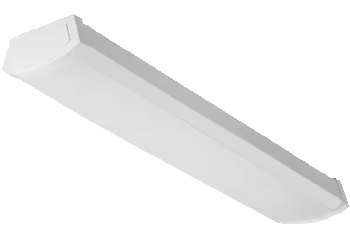
- LED Everything!
- At first our Garage LAN had a mix of bulbs and players would complain of headaches after 6+ hours of gaming. The goal was to game without headaches and we setout for 6 months trying different things, this
was the result:
Looking at a single monitor, average size of 24"-27", means that area in front of you has strong LED wave lengths emitting directly into your eye, everything else around the monitor is not. The further back you sit, the less your monitor takes up your field of vision and the closer you get the more area your monitor takes up in your
field of vision. The area in your field of vision around the monitor is filled with wave lengths from the room lighting and windows, open doors, ect. Setting up monitors to fill my whole field of
vision left me with no headaches for months. Afterward, all windows were blacked out, a little bit
of sunlight came through a door jam and all ceiling fixutres were changed to T8 LED fixtures to fill
as much of the room with LED wave lengths to match the monitors. This turned out to be easier on
everyones eyes as the eye muscle isn't constantly adjusting to different types of light.
Paint
- Semi-Gloss paint for better reflection of the LED wave lengths.
- Filling the room with LED light to match the monitors was huge but what if it could be better focused or directed. So, I painted one wall with semi gloss white paint and the opposite wall with gloss paint. It
didn't seem to be noticable by any of the players, so semigloss was used for the whole room and the ending result was no more headaches.
Tools

- Cat 6 Standard Use Cable
- Cat 6 Bulk Box Cable
- RJ45 Connectors
- RJ45 Crimp Tool
- RJ45 Cable Tester
- RJ45 Loopback Tester
- Ethernet Wall Plate, 1 Port, Cat6 Keystone, Inline Female to Female
- Wire Cutters
- Wire Strippers
- Screwdriver Multi-Bit Set
- 6" Needle Nost Pliers
- Punch Down Tool
- Zip Ties
- Tool Chest, Rolling
- iFixit Pro Tech Toolkit
Additional Notes
Rules
- My Rules were simple:
"No Drugs, No Gangs, No Fighting, No Hacking, Nothing Illegal, No Stupid Shit, Grades must be "C" or above and if I ask for help or to see your Grades, you will comply."
- These had to be agreed to before entering the garage, anyone that fell below a "C", everyone in the Garage did homework and tutored each other. Anyone having a "hard time", everyone in the LAN helped each other out as they could.
- Having a simple website running to have the rules, steps on how to reset PC's, links for software to download, info on game servers running, ect is highly recommended.
Educational
- Taking courses for Network Administration, System Administrator, A+, N+, S+, CEH, Linux, Microsoft Products, Protocols, Security and Firewalls is highly recommended and will only help in making the LAN a better experience for everyone!
- Comptia (get your official certs here!)
Content Creators I recommend:
- NetworkChuck
- JayzTwoCents (Jay is awesome and people say I look like him)
- NLB Solutions
- Hardware Canucks
- The Breakdown
Peripherals and Extra Stuff
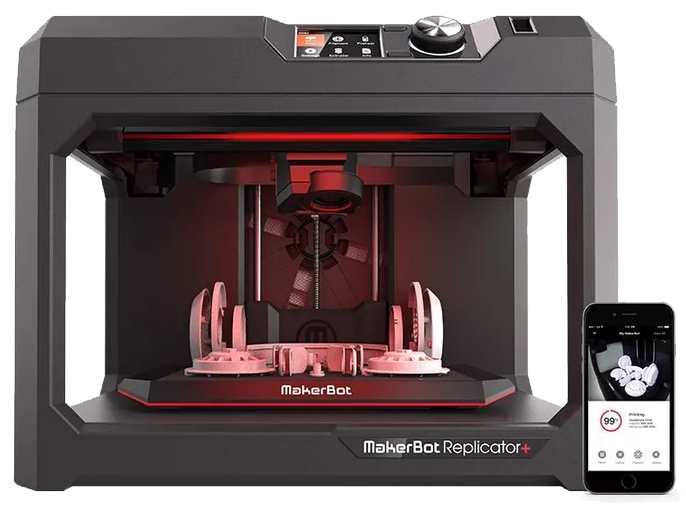
- Network Printers, laser, just get one for cheap quick prints for people at the LAN.
- 3D Printers are always fun to have around. Peoples imaginations will run wild and you can connect one to the network like MakerBot 3D printers.
- A spare table or two for people to put their stuff on and/or play board games, card games, building cosplay stuff, is a huge plus and having a few games around like Chess, Jenga, Legos, a deck of cards is huge too.
- Keeping a spare keyboard(s), mouse(s), headset(s), Power Cable(s), 20' Ethernet Cable(s) and a small monitor(s) is great for those that might be a bit forgetful. With all the people and testing we have done on keyboard and mice combos, the Logitech K120 keyboard/mouse combo is $20 and as durable as a tank. We never had one break or stop working from food spillage on/in it.
- Razer Kraken Headset
- Logitech K120 keyboard/mouse combo
- Power Cable
- Ethernet cord 20' long because most festivals and conventions require bringing your own 20' ethernet cable.
- Monitor
- Having 1 or 2 extra PC's stored away is great for newbies that just want to experience the LAN or regulars that can't bring their PC due to whatever. I have called them "loaners" with no windows on the cases, top tier hardware and they were not preferred. A case with a window and low to mid grade hardware was preferred. Lastly, calling them "Extra's" or "Spares" was preferred over "Loaner" or "Rental" PC. The window cases with maybe an LED light on the right side of they player so they can look in and see the PC working while they are gaming, makes for the best experience!
-ASUS NUC Highly recommend to use Gaming NUC's as they are small, powerful, energy effecient, easy to store, portable and just straight AWESOME! We LOVE our NUC's!
TIP: I still use slim NUC's to run the game servers and use one as a stream pc!
- Keeping an Art Tablet on hand for people to plug into their PC's to create/draw digital media is recommended too. The Favorite for us was the Huion Kamvas art tablet.
Software
- Head over to Resources for a list of compiled software and websites collected and utilized in my LAN.
Server Hardware
- There is nothing wrong with using consumer grade hardware or repurposing "old" hardware. The 42U server rack I bought was because there were just to many towers
being setup around the garage and the workbench was full of towers. I highly recommend watching a few YouTube videos on N+ and Server+ before buying old server
hardware or new hardware. This can get very expensive very fast and you have to
consider what youre going to do with your old hardware.
- Buying a 42U 4-post rack and 4U server chassis to put your old hardware in is highly recommended as I never had an issue putting my consumer hardware in one, just
make sure it can accomodate your PSU and check the length of the chassis. After the
hardware transfer is complete and 4U chassis's are installed in the rack, you'll have
a lot more room in your LAN.
Lighting
Breaks were encouraged and you could slowly walk out of the Garage LAN and into natural light. For some reason we found that it had to be done with some caution as it caused some nausea and discomfort.
Power Supply
- PC Components rate their hardware at MAX power consumption which also includes a "flux" factor.
- A GPU might might say it requires a 650Watt PSU and that is for max usage to include all the other legs on the power supply being used for hard drives, optical drives, fans, lights, flux capacitors, ect. Most PC's today have m.2 storage that runs off the motherboard power, a 2.5" SSD (2 Watts), and a GPU. Air coolers run off the Motherboard mostly and AIO's have their own power for the fans.
Basically, you're not using what you think you're using, but it's close.
- I recommend putting "higher end" PC's with custom cooling loops, big pumps and multiple GPU's that mine for bit coin when not being used on their own circut or 2 PC's per circut.
- Something I did for my kids and their friends; If they wanted to participate in the LAN they would need to initially bring their own PC from home. We would then open it up, I would teach them about it and maybe troubleshoot issues it had. Then I/we would make a trip to Fry's Electronics (RIP) and buy parts for a new PC for them to build. (Frys gave me an awesome 30% off for doing this!) Each build though got a Corsair AX860 ATX PSU for effiency, I controlled what power they used, and to future proof the build for them. I also purchased at first Intel "K" i7's and EVGA 970/1070 70 series cards on MSI "Z" motherboards, but eventually moved to Intel "Non-K" CPU's on MITX motherboards and Samsung 2.5" and M.2 SSD's to further control the power draw. If they could build the PC (everyone else could help) and it booted, they got to keep the PC (without needing to "owe" me back in anyway). To this day, 10+ years later, I'm still hearing about these PC's running and sometimes getting them through school!
Thank you to all the people from Fry's! (This would not have been possible without you. Much Luv!)
Last but not Least...
- If you have actually gotten this far in your LAN Build:
1. Post Pics in our Discord!
2. Having fold up tables, chairs, insulation and HVAC is awesome for folding everything up along the walls and changing your cars oil in the dead heat of summer in your HVAC'd, insulated, well lit, garage!
Inspiration
This might seem overwhelming but, you DO NOT need to do it all at once! Start with just the Essentials Section first and remmember to have fun!
Contact Info
Affiliates